Upload your receipt, scan, and save money instantly with PriceGPT
Ever wondered if you could’ve paid less for that last grocery run or school supply haul? Most students don’t realize how much they’re leaving on the table by tossing receipts without a second thought. With PriceGPT’s receipt scanning app, you can turn every old purchase into a chance to save money—no more overpaying, no more guesswork. Here’s how to make the most of this feature and start building smarter spending habits, one receipt at a time.
Find Out If You Overpaid — After You Already Bought
Let’s be honest: sometimes you buy something, then spot it cheaper somewhere else a day later. That stings. With BlitzMoney’s receipt scanning, you can upload your receipt after any purchase and instantly see if you could’ve gotten a better deal. It’s a reality check that helps you make better choices next time, and it’s surprisingly satisfying to know you’re not missing out.
Use Your Receipts to Compare Prices Automatically
Every receipt is a goldmine of data. Instead of letting them pile up (or worse, throwing them away), use them to your advantage. Uploading your receipts to PriceGPT means every past purchase becomes a learning opportunity. The app scans your items, checks prices across top retailers, and shows you where you could save next time—especially handy for groceries, school supplies, or those random dorm essentials that always seem to cost more than you expect.
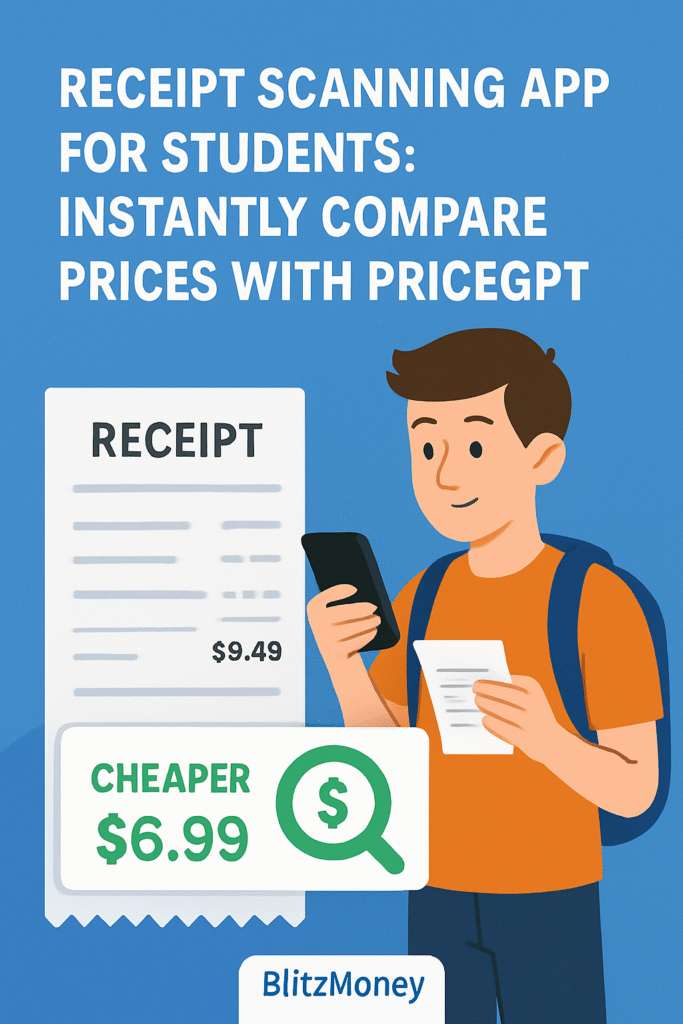
What Is the Receipt Scanning Feature in PriceGPT?
It’s Like a Digital Price Checker for Your Past Purchases
Think of this as a supercharged price comparison tool. Snap a photo of your paper receipt or upload a digital one, and PriceGPT does the rest. The app uses advanced OCR (Optical Character Recognition) to read your receipt, then its AI matches each item to real-time prices at Amazon, Walmart, Target, and other major stores. You get a clear, side-by-side look at what you paid versus what you could have paid elsewhere.
Built for Students Who Want Smarter Spending With Less Effort
No more typing in product names or searching for barcodes. PriceGPT’s AI handles all the heavy lifting, even if you upload your receipt days after shopping. It’s designed for busy students who want to save money but don’t have time to compare prices manually. The app finds cheaper prices instantly, so you can plan smarter for your next shopping trip without any extra work.
Automation and Alerts: Never Miss a Price Drop
One of the most powerful features of PriceGPT is its automation. After you upload a receipt, PriceGPT doesn’t just compare prices once and forget about it. The app keeps an eye on those items for you—even after you’ve left the store or completed your online order.
- Automatic Price Drop Alerts: If something you bought drops in price at another retailer, PriceGPT can send you a notification. This means you can take advantage of price adjustment policies or request a refund if your store allows it, turning a missed deal into real savings3.
- No Manual Tracking Needed: You don’t have to keep checking prices yourself. PriceGPT’s AI does the monitoring in the background, so you’re always in the loop if a better deal pops up.
- Customizable Notifications: You can choose which items you want to track for price drops, so your alerts are always relevant and never spammy.
This automation means you’re not just saving money at the moment of purchase—you’re protected from overpaying even after you’ve checked out.
How Receipt Data Powers Other BlitzMoney Features
Uploading your receipts isn’t just about finding cheaper prices. The data you provide feeds into the rest of the BlitzMoney ecosystem, making your entire financial life smarter and more connected:
- Budgeting: Every scanned receipt updates your spending categories automatically. No more manual entry—your food, supplies, and essentials budgets stay accurate and up to date.
- Reminders: If you’re buying something regularly (like groceries or toiletries), BlitzMoney can remind you when it’s time to restock, and even suggest the best time or place to buy based on past price trends.
- Spending Insights: The app analyzes your receipt data to spot patterns—like which stores are costing you more, or which products you buy most often. You’ll get personalized tips on where to cut back or how to shift your habits for bigger savings.
- Task Automation: You can set up recurring tasks or alerts based on your receipt history, like tracking prices for specific items or getting notified if you’re about to overspend in a certain category.
By connecting receipt scanning with these features, BlitzMoney turns every purchase into a chance to learn, save, and plan better for the future.
Quick-Start: How to Use PriceGPT’s Receipt Scanning in Under 1 Minute
Step 1 – Open BlitzMoney and Tap on PriceGPT
Launch the BlitzMoney app and head straight to the PriceGPT section. No need to download anything extra or set up a new account.
Step 2 – Select ‘Upload Receipt’ Option
Look for the “Upload Receipt” button. It’s front and center, so you won’t miss it.
Step 3 – Snap a Clear Photo or Upload a Screenshot of a Digital Receipt
If you have a paper receipt, lay it flat and take a clear photo. If it’s a digital receipt (from your email or a store app), just upload the screenshot. The clearer the image, the better the results.
Step 4 – Let PriceGPT Scan the Items and Compare Prices Automatically
The app’s AI will read your receipt, identify each product, and instantly check prices across multiple retailers. You’ll see a list of your items, what you paid, and where you could get them for less.
Step 5 – View Cheaper Options and Plan Smarter Next Time You Shop
PriceGPT highlights any items that are cheaper elsewhere. You can bookmark these for your next shopping trip, set reminders, or even share the info with friends. It’s a simple way to make sure you’re always getting the best deal.
When to Use This Feature With Blitz
After Grocery Runs, School Supply Hauls, or Dorm Restocks
Just finished a big shop? Upload your receipt and see if you could’ve saved. Over time, you’ll spot patterns—maybe one store is always cheaper for snacks, while another has the best deals on cleaning supplies.
After Any In-Store or Online Purchase You’re Unsure About
If you ever walk out of a store wondering, “Did I just overpay?”—this feature is for you. Upload the receipt and get instant answers.
Weekly Check-Ins to Review Spending and Save Next Time
Make it a habit to scan your receipts once a week. It’s a quick way to review your spending, spot savings opportunities, and adjust your shopping habits for the future.
Why BlitzMoney’s Receipt Scanning Stands Out
BlitzMoney isn’t just another budgeting app—it’s built for students who want to save money without making it a full-time job. Here’s what sets it apart:
- AI-Powered Analysis: The app doesn’t just store your receipts; it reads them, understands what you bought, and finds cheaper prices automatically.
- Personalized Insights: Over time, BlitzMoney learns your shopping habits and suggests ways to save based on your real purchases.
- All-in-One Money Hub: Receipt scanning is just one part of BlitzMoney. You also get budgeting tools, spending alerts, student discount recommendations, and more—all in one place.
- No Manual Data Entry: The AI does the work, so you don’t have to type in product names or prices.
- Actionable Alerts: If an item you bought drops in price later, BlitzMoney can even alert you so you can request a refund or price adjustment if the store allows it35.
Final Thoughts: Turn Every Receipt Into a Savings Opportunity with Blitz
Most people toss their receipts without a second thought. Smart students scan them. With PriceGPT’s receipt scanning app, you’re not just tracking what you spent—you’re learning how to spend better next time. It’s the easiest habit you can build for lifelong savings, and it takes less than a minute. Over time, those small savings add up, and you’ll find yourself making smarter choices without even thinking about it.
If you want to stop overpaying and start making every dollar count, give BlitzMoney’s receipt scanning a try. Your future self (and your bank account) will thank you.
FAQs
What types of purchases work best with receipt scanning?
Groceries, school supplies, dorm essentials, and most everyday purchases work great. The feature is especially helpful for items you buy regularly, so you can track price trends and spot savings over time.
Does PriceGPT store my receipts or share my data?
Your receipts are stored securely in your BlitzMoney account and are only used to help you compare prices and track spending. BlitzMoney doesn’t sell your data or share your purchase history with third parties.
How does this help with budgeting?
By scanning your receipts, you get a clear picture of where your money goes and where you can save. BlitzMoney’s budgeting tools work hand-in-hand with receipt scanning, giving you personalized insights and helping you make smarter choices every week.




