Planning a big event like a spring break trip or a laptop is exciting. But then the reality hits – how do you pay for it without emptying your bank account? If you have ever felt stuck between wanting something and figuring out how to pay for it, you are not alone.
Many students face this challenge when working with large expenses. BudgetGPT helps to take the pressure off. Inside the Blitz app, BudgetGPT works as a smart savings guide for students. It helps you to divide large costs into smaller, feasible steps, so you can plan without stress. Whether it’s aircraft and hotels or a festival pass, BudgetGPT shows how to save, track, and stay within the budget.
No more guessing or panic at the last minute. BudgetGPT makes savings for large expenses simple, clear, and student-friendly. Let’s discover how to use BudgetGPT to plan for large expenses.
1. Why Plan Ahead for Large Expenses?
Large expenses can lead to stress or debt. But the good news? Planning ahead will turn those big numbers into small steps. Here are the key reasons why early planning is smart and essential.
Avoid Surprises
When you know that a big expense is coming, it is easy to be calm. Planning helps you to avoid sudden shocks in your account and keep you organized.
Stay Debt-Free
Many students rely on credit cards or loans for unexpected costs. By saving further, you can cover large purchases without paying loans or interest.
Break It Down
BudgetGPT splits your large goal into weekly or monthly savings targets. A $600 trip suddenly becomes just $25 per week. It feels easier and more achievable.
Stay in Control
Planning early sets you responsible for your money. You decide how and when to save instead of responding to the costs at the last minute. This builds trust in your choices.
Avoid Cutting Essentials
Without planning, students often cut into food, rent, or study budgets to pay for big expenses. Saving ahead keeps your essentials safe while working toward your goal.
Reach Goals Faster
With a clear savings plan, you will probably hit your goal faster. BudgetGPT keeps you focused on reminders and updates, so your progress keeps you strong.
Read: Top 10 Student Discounts You Didn’t Know About
2. Setting Your Large Expense Goal in BudgetGPT
Preparing for a large purchase can be exciting, but it can also be misleading. You don’t want to know how much to save or where to start. That’s where BudgetGPT inside the Blitz app helps. It shows you how to set a goal, break it down, and save step by step. Here is how you can simply plan for your large expense.
A. Start with HomeChat
Start by opening the HomeChat tab in the Blitz app. This is where you can tell BudgetGPT what you are saving for. You don’t need long messages. Just enter a small prompt about your goal, and the app will guide you.
Use prompts like:
- “Help me save $800 for spring break.”
- “Plan for a new laptop purchase”
- “I want to save $500 for a music festival.”
- “Create a plan to move into a new dorm.”
After sending your message, BudgetGPT will request more information. It can ask when you need money, how much you have saved, and if you are going alone or with others. This only helps the app create a clear savings plan for you. Read How to Use Blitz to Plan for Summer Break Expenses.
B. Break Down the Goal
Once you have divided your goal, BudgetGPT will tell you how much to save weekly or monthly. For instance, if you are looking to save $800 over 4 months, then it may be recommended that you save $200 per month.
If your target appears too lofty based on your current budget, you may be advised to take several months longer to reach it or cut your target down. This way, you can still work towards your plan without feeling pressure.
3. Automate and Track Your Savings Plan
After putting your savings goal in BudgetGPT, the next step is to stay on track. Automation and reminders can help. The BudgetGPT makes it easy to stick to your plan without having to remember everything. Let’s look at how to automate savings and keep your goal on track.
A. Create Recurring Savings Tasks
Establishing a routine helps you focus. BudgetGPT can set tasks that are repeated every week or month. These tasks remind you to store and investigate your progress. You don’t have to think about it daily.
Here are a few examples you can use:
- “Transfer $50 to savings every Friday.”
- “Review my spring break fund weekly.”
- “Move $20 to my tech purchase goal every Sunday.”
- “Check my goal tracker every Monday.”
These small steps help build your savings without stress. You just follow the plan and let BudgetGPT guide you.
B. Enable High-Priority Alerts
Sometimes your life changes, and your savings plan may need to be promoted. If you fall behind, or if any upcoming expenses can affect your progress, BudgetGPT will notify you. It also celebrates a small victory, for example when you reach half the track or meet your goal. These notifications keep you informed and motivated.
4. Optimize Your Budget to Free Up Funds
If it seems difficult to save anything, sometimes the answer is already in your current expenses. BudgetGPT can help you look carefully every week. It pinpoints little changes that can produce big results. Here is how to optimize your budget:
A. Analyze Spending Patterns
BudgetGPT checks your spending history to show you what is costing you more than it should. You will see simple tips that help you cut down without giving up everything you like. These small changes can be quickly set up.
Here are some helpful suggestions you might receive:
- “Skip two coffee runs a week to save $20.”
- “Switch to the campus gym for cheaper fitness.”
- “Limit takeout meals to once a week to save $30.”
- “Reduce weekend rideshares by carpooling with friends.”
When you follow even one or two of these, you may find extra money in your budget that you didn’t notice before. That money can go straight into your savings plan.
B. Set Temporary Spending Limits
Once you see where your money is going, BudgetGPT helps you set limits on areas you don’t need as much right now. You can lower the budget for snacks or entertainment for a few weeks. This gives your savings a quick boost without making your life feel too limited.
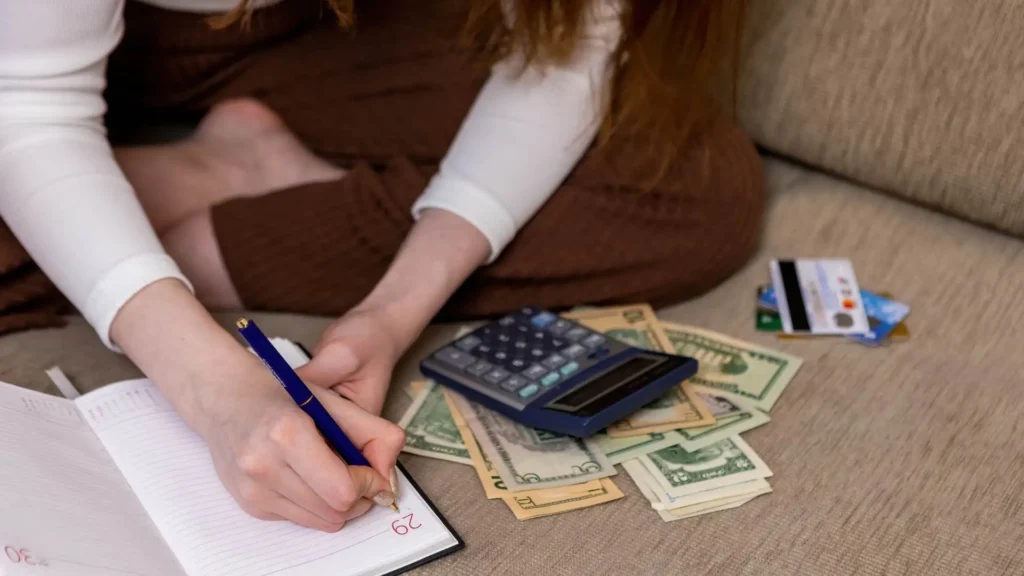
5. Monitor Progress and Adjust as Needed
When your savings plan is in place, it is important to check your progress. BudgetGPT shows your progress with a clear post filling up when you save. These updates help you stay focused and feel proud of your efforts.
You can use the Archives tab within the tool to make edits. You can also update your plan if it feels too hard or if your goals change. That way, you remain fluid, and you don’t have to start over.
Celebrate when you reach a milestone or achieve your goal. To ensure you get the recognition you deserve, BudgetGPT surfaces your accomplishments. Here’s How to Spot and Fix Bad Money Habits with Data.
6. Pro Tips for Large Expense Planning
With smart financial strategies, BudgetGPT can help you save like a pro and hit that next goal even earlier. Follow this advice to make your journey to savings that much easier and that much more successful. Here are some of the tips:
Start Early
Start saving now. The sooner you start, the less you will have to contribute on a weekly or monthly basis. By planning ahead, you spread out costs and reduce financial pressure. You can achieve your goal more relaxed this way.
Stack Savings
You can save more by using students’ discounts, cashback offers or group offers. This extra saving reduces your costs without forcing you to change your routine too much.
Stay Accountable
Tell your friends or roommates about your savings goal. This can help you be inspired. BudgetGPT can also help you manage group savings for things like travel or rent, making it easier for the group to live together.
Track Progress Regularly
Look at your savings regularly to be encouraged. BudgetGPT reflects your progress with simple diagrams. This helps you see how close you are to your goal and to meet your plan or celebrate victory.
Adjust Flexibly
College life can be unexpected. If your proceeds or expenses change, you can update your savings plan to BudgetGPT. This keeps your goal realistic and easy to manage.
Cut Unnecessary Costs
Use the BudgetGPT to see where you can spend less for a while. Small decisions, like one or two fewer takeout dinners or pausing the extra subscriptions, can help you save faster.
Set Rewards
Give yourself small rewards when you reach some milestones or hit your goal. BudgetGPT helps you track these moments, so saving seems more fun and encouraging.
Conclusion: Use BudgetGPT to Plan for Large Expenses
Big expenses don’t have to be stressful. With BudgetGPT, you can allocate your savings, track your spending, and set goals that will help you handle the big purchases in life. Whether it is for spring breaks, new technology, or relocation costs, BudgetGPT helps you stay under control.
Students who use the BudgetGPT avoid last-minute stress and learn how to prepare for things they want. It acts as a quiet financial trainer, keeping your goals on track.
So why guess when you can plan with confidence? Download the Blitz app now. Let your budget guide you to intelligent savings, better habits, and stress-free budgeting.





