Textbooks are expensive, and every student knows the struggle. You try different websites, compare prices, and still end up paying more than you expected. So, is there an easier way to find cheaper textbooks? That’s where PriceGPT comes in.
With PriceGPT, you don’t have to guess which site has the lowest price or waste time jumping between rental and resale options. It checks prices, compares deals, and even finds hidden discounts. You no longer have to guess or waste time switching between tabs.
In this blog, you’ll learn how to use PriceGPT to find affordable textbook options like rentals, used copies, digital versions, and student-only deals. It’s time to save more and stress less. So, let’s learn how to use PriceGPT to save on college books.
What Is PriceGPT and How Does It Help Students?
PriceGPT is a smart AI tool in the Blitz Money app. It saves you money while shopping and helps you find the cheapest prices for college textbooks. No more opening tabs and comparing prices on different sites; PriceGPT does the hard work for you.
If you’re tired of overspending on books each semester, this tool is for you. PriceGPT finds the best deals and shows you where and when to buy. It even alerts you when prices drop. PriceGPT is like having a money-saving buddy right in your pocket.
Read: Back-to-School Savings: How PriceGPT Helps You Pay Less for Textbooks and Supplies
Here’s what makes PriceGPT powerful and easy to use:
- Comparing Prices
PriceGPT searches many websites and stores to find the lowest price for what you need. Whether it’s a new book or headphones, it shows the best deal in seconds. - Tracking Price Changes
If a price changes, PriceGPT keeps an eye on it. You’ll always know the best time to buy and won’t miss a chance to save. - Setting Up Alerts for Deals and Drops
You can set alerts for items you want. When the price drops or a deal appears, PriceGPT will notify you so you can grab it before it’s gone. - Smart Buying Tips PriceGPT shows price trends and gives advice. It tells you if it’s smart to buy now or wait for a better deal, helping you avoid wasting money.
Using PriceGPT means saving money, wasting less time, and getting the best deals every semester. It’s designed for students and is completely free on the Blitz Money app.
Step 1: Getting Started with PriceGPT
Start saving on textbooks by downloading the Blitz Money app. Once you’ve got it on your phone, open the app and head to the PriceGPT section. This is where things get exciting!
To help PriceGPT find the best textbook deals, set up your student profile in the Blitz app. This is important as it tells the app what you need. Here’s how to do it:
- First, enter your school name. This helps PriceGPT find deals at your college.
- Next, add your year of study. This way, the app can suggest the right textbooks for you.
- Finally, list the books you need for your classes. You can type in the titles or scan barcodes for quick entry.
With this setup, PriceGPT will help you spot the hottest deals, alert you when prices drop, and suggest smart ways to save money. It’s like having your shopper who understands what you’re looking for! Once you’re ready, you’ll start finding cheaper books in no time!
Step 2: Finding Cheap Textbook Alternatives
After setting up your student profile, the next step is to find affordable textbook options using PriceGPT’s HomeChat feature. This tool helps you find books fast.
You can search for a textbook by entering its title or ISBN number, or by scanning the barcode using your phone. PriceGPT will then find the best prices for that book.
Here’s how PriceGPT compares prices step-by-step:
- Searches many online stores and local sellers at once.
- Find prices for new, used, rental, and eBook formats.
- Shows all these options clearly so you can choose the cheapest one.
- It displays pricing from big retailers—Amazon, Walmart, and college bookstores.
- Don’t forget to shop for student discounts or other special deals.
- You can also easily view prices and select a deal that is right for you.
Besides finding cheaper versions, PriceGPT helps you explore other savings. You might choose an older edition of the book that still covers the same material, or use open educational resources—free textbooks available online.
Using PriceGPT makes it easy to find textbook alternatives that fit your budget and save you money every semester.
Check this out: 3 Easy Ways to Get Accurate Price Comparisons with PriceGPT
Step 3: Setting Up Price Alerts for Maximum Savings
If you would rather save money on your textbooks, you should look into setting up price alerts with PriceGPT. These notifications inform you when a book is marked down to a price you’re willing to pay, so you can take advantage of deals while they’re available.
Here’s how to set up price alerts:
- Set a target price or discount
Now, figure out how much you are willing to pay for each textbook. You can select a particular price or a percentage discount. For example, if a book is priced at $100, you may want to create an alert at $70, or 30 percent off.
- Pick your preferred notification method.
PriceGPT gives you options for alert delivery—push notifications on your phone or emails. Pick the method that suits you best to catch price reductions.
- Use alerts to plan your purchases.
Set up alerts to buy books right before the semester kicks off, during buyback events, or big sales like Black Friday. This way, you’ll snag the best deal when it counts.
Price alerts help you save cash and avoid last-minute full-price purchases. They simplify your shopping and keep your wallet happy!
Step 4: Tracking Price History and Timing Your Purchase
To save money, know when to buy your textbooks. PriceGPT helps by showing easy graphs of price changes over time. Just check the price history to see if prices are rising, falling, or steady.
PriceGPT also gives smart tips with AI. It indicates whether you should buy your book now or wait in search of a better price. This way, you don’t end up overpaying and are sure to get the best deal.
With PriceGPT, you can make informed choices and save money each semester.
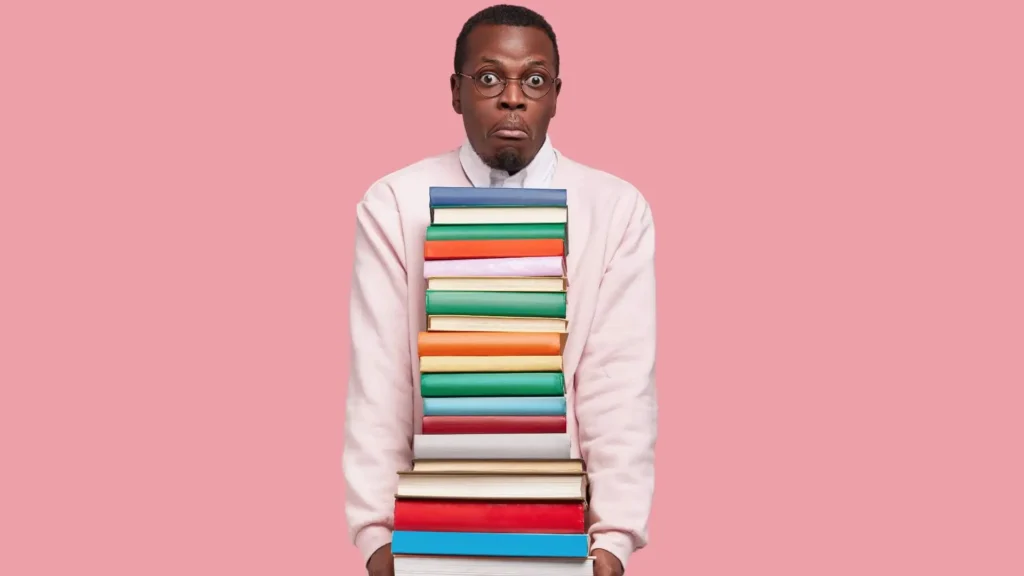
Step 5: Managing and Organizing Your Book List
Tracking your textbooks is simple with PriceGPT. Open the Blitz app and go to the Tasks tab. There, you can create your book list for the semester. You can add or edit books anytime.
PriceGPT keeps you informed about important dates. It sets reminders for rental returns and buyback deadlines. It also prompts you to check prices again, so you never miss a deal.
To review the books you searched for or alerts you received, visit the Archives tab. This helps you plan better for future semesters and save more money.
Step 6: Advanced Tips for Textbook Savings
Now that you’re familiar with using PriceGPT to save money, let’s check out some clever tricks. These advanced tips can help you save more cash, get money back, and find ways to share or borrow textbooks.
Here’s how to use PriceGPT like a pro:
- Find student-only deals
PriceGPT shows you special discounts just for students. It can also help you find group buying offers. You and your friends can buy the same book and save more. - Scan receipts for post-purchase price drops
If you’ve already bought a textbook, don’t worry. Just scan your receipt with the Blitz app. PriceGPT will monitor the price. If it drops, it will guide you on how to get a refund or price adjustment. - Use campus libraries and book exchange groups
PriceGPT can remind you to check your college library for free copies. You can also join textbook exchange groups where students swap books. It’s a great way to save without spending anything. - Track cashback offers on books
Some books come with cashback deals. PriceGPT can help you find those offers so you can earn money back after your purchase. It’s a smart way to save while you shop. - Set alerts for your book wishlist
Add all your needed textbooks to PriceGPT. The app will watch prices and alert you when any book on your list gets cheaper. You won’t miss a good deal. - Get smart tips on when to buy
PriceGPT can tell you if it’s the right time to buy or wait. It uses price history to give advice that helps you make the best money-saving choice.
With these advanced tips, PriceGPT becomes more than just a price-checker. It turns into your money-saving buddy. Use it wisely, and you can save hundreds every semester without stress.
Conclusion: Make College Affordable with PriceGPT
To have affordable textbooks, it needn’t be difficult. With PriceGPT, you can search smarter, track prices, and get alerts when books go on sale. It helps you save hundreds by showing cheaper options, giving cashback deals, and even telling you if a price drops after you buy something.
Don’t forget to check your library and join textbook exchange groups to save even more. And the best part, you can use PriceGPT with the Blitz app for easy access. Just download Blitz, turn on PriceGPT, and start saving today.





