Saving money in college is tough. Between tuition, textbooks, rent, and the temptation of late-night pizza, it’s easy to let your savings slide to the bottom of your to-do list. But what if you could set your savings on autopilot—no more forgetting, no more excuses? That’s exactly what BlitzMoney offers: a smarter, student-focused way to automate your savings and build financial security, one transfer at a time.
In this comprehensive, SEO-optimized guide, you’ll learn why regular savings transfers matter for US college students, how BlitzMoney makes automation effortless, and how to set up your own recurring savings plan. Plus, you’ll get expert tips, real-life examples, and a comparison with other top apps—so you can start building your financial future today.
Why Regular Savings Transfers Matter for US College Students
The Power of Building a Savings Habit Early
College is the perfect time to start building smart money habits. Even if your income is limited, getting into the routine of saving—even a small amount—pays off big in the long run. Here’s why:
- Emergency Protection: Life happens. Car repairs, medical bills, or a lost laptop can derail your semester. A small emergency fund is your safety net.
- Goal Achievement: Whether it’s spring break, a new laptop, or next semester’s textbooks, saving regularly helps you reach your goals without last-minute stress.
- Financial Confidence: Watching your savings grow—even slowly—boosts your confidence and reduces money anxiety.
- Compound Growth: The earlier you start, the more time your money has to grow, especially in a savings account with interest. For tips on choosing the right account, check out the Beem blog’s guide to high-yield savings accounts for college students.
Why Automation Is a Game-Changer?
Let’s face it: remembering to transfer money every week or month is tough, especially with a busy college schedule. Automating your savings means you “set it and forget it”—the money moves before you can spend it elsewhere. This simple step is proven to:
- Remove temptation to spend
- Build consistency and discipline
- Make saving effortless, not a chore
As experts note, automatic transfers can help grow your savings with no additional effort on your part. It’s the ultimate college money hack.
Introducing BlitzMoney’s Automated Savings Transfer Feature
BlitzMoney is more than just a budgeting app—it’s your AI-powered financial assistant, built for the realities of student life. Its automated savings transfer feature is designed to make saving easy, flexible, and motivating.
How BlitzMoney’s Automation Works?
- Task and Reminder System: BlitzMoney lets you create recurring “tasks” for savings transfers, fully customizable by frequency, amount, and timing.
- Integration with Your Financial Snapshot: See your upcoming transfers alongside your current balance, safe-to-spend amount, and upcoming bills.
- AI-Driven Insights: Get personalized tips on how much to save, when to increase your transfers, and how to hit your goals faster.
- Motivational Tools: Progress bars, milestone badges, and encouraging notifications keep you inspired.
Why BlitzMoney Stands Out for College Students?
- Student-Centric Design: Everything from reminders to savings goals is tailored for student needs—think textbooks, spring break, or next semester’s rent.
- Actionable Alerts: Get notified before and after each transfer, with low balance warnings and suggestions if your budget is tight.
- No Manual Tracking: BlitzMoney automatically logs each transfer and updates your savings goal progress in real time.
Step-by-Step: Setting Up Regular Savings Transfers in BlitzMoney
Ready to put your savings on autopilot? Here’s how to do it in BlitzMoney:
Open BlitzMoney and Go to the Tasks or Reminders Section
From the main dashboard, tap on “Tasks” or “Reminders.” This is your command center for all automated money moves.
Create a New Savings Transfer Task
- Task Name: Give your transfer a clear name (e.g., “Spring Break Fund” or “Emergency Savings”).
- Frequency: Choose how often you want to save—weekly, biweekly, monthly, or a custom interval.
- Day/Time: Pick the exact day and time for the transfer (e.g., every Friday after your paycheck hits).
- Amount: Set the amount to transfer each time. Start small—$5, $10, or whatever fits your budget.
Link Your Checking and Savings Accounts
Connect your primary checking account (where your income lands) and your savings account (where you want to build your fund). BlitzMoney supports most US banks and credit unions.
Customize Icons, Categories, and Reminders
- Icon: Assign a fun icon (like a palm tree for your travel fund).
- Category: Tag the transfer (e.g., “Savings,” “Emergency Fund,” “Travel”).
- Reminders: Choose push notifications, emails, or both.
Confirm and Activate
BlitzMoney summarizes your task for review. Once confirmed, your automated transfer schedule is live. The app will handle the rest—no more manual moves or missed savings days.
Readers also enjoyed: Save on Food, Fashion, and Fun: Inside the DealsGPT Experience
Tracking Your Progress and Staying Motivated
BlitzMoney’s dashboard is designed for real-time feedback and motivation:
Visual Progress Bars and Milestones
Every savings goal comes with a progress bar showing:
- How much you’ve saved so far
- How much is left to reach your target
- Your pace vs. your deadline
Hit a milestone? BlitzMoney celebrates with badges and encouraging messages.
AI-Powered Encouragement
BlitzMoney’s AI analyzes your habits and sends personalized nudges:
- “You’re halfway to your spring break goal—keep it up!”
- “Consider increasing your transfer after your next paycheck.”
Easy Adjustments
If your budget changes, you can edit the transfer amount or frequency anytime. BlitzMoney recalculates your plan and keeps you on track.
Smart Alerts and Financial Insights
BlitzMoney’s alert system ensures you’re always in the loop:
- Pre-Transfer Reminders: Get a heads-up before money moves, so you can adjust if needed.
- Post-Transfer Confirmations: Know exactly when your savings hit the account.
- Low Balance Warnings: If your checking account is low, BlitzMoney warns you and suggests skipping or reducing the transfer to avoid overdraft.
- Goal Progress Updates: Regular updates on your progress, with suggestions for speeding up your savings if you’re ahead or behind.
You can snooze, dismiss, or act on alerts with a single tap—making it easy to stay proactive without stress.
Real-Life Scenarios: Automated Savings in Action
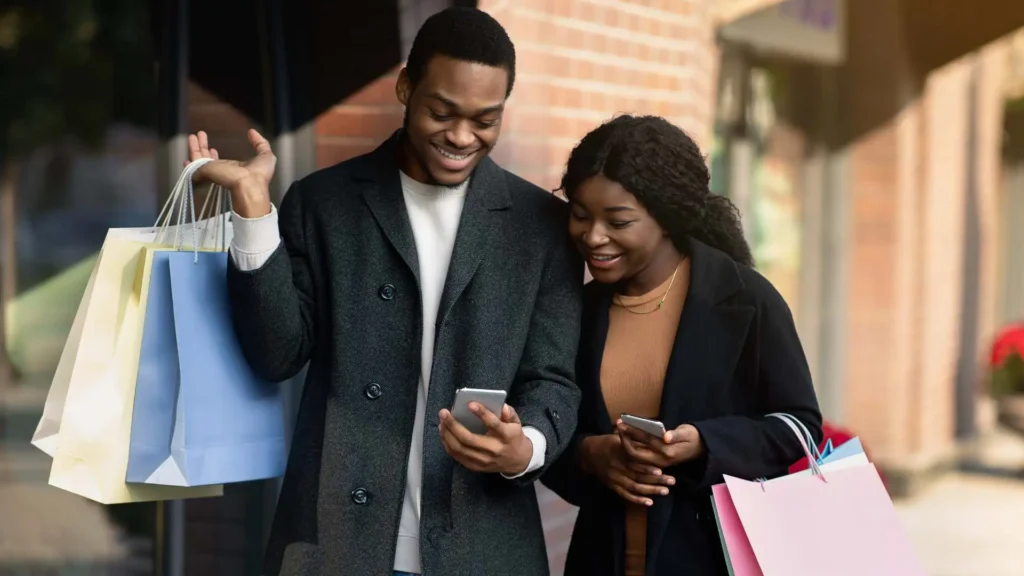
Building an Emergency Fund with $10/Week
Jenna, a sophomore at a US university, sets up a $10 weekly transfer to her emergency fund. After a semester, she’s saved $120—enough to cover a surprise car repair without using her credit card. BlitzMoney’s reminders and progress bars keep her motivated, and she never misses a transfer.
Saving for Textbooks Each Semester
Carlos knows textbooks will cost about $400 next semester. He sets up a biweekly $25 transfer to his “Textbook Fund.” By the time classes start, he’s ready to buy books without dipping into his food budget.
Group Savings Challenge for Spring Break
Three roommates use BlitzMoney’s group challenge feature to each save $15/week for a spring break trip. The app tracks everyone’s progress, sends friendly reminders, and celebrates when they hit their goal—making saving social and fun.
Also read: How AI Helps You Manage Your Earnings from Part-Time Jobs
BlitzMoney vs. Manual Transfers and Other Apps
How does BlitzMoney compare to manual transfers and other savings apps? Let’s break it down:
| Feature | BlitzMoney | Mint | Chime | YNAB | Manual Transfers |
| Automated Savings Transfers | Yes | No | Yes | Yes | No |
| Student-Centric Design | Yes | No | No | No | No |
| Customizable Frequency/Amount | Yes | No | Limited | Yes | Yes |
| AI-Powered Insights & Alerts | Yes | No | No | No | No |
| Progress Bars & Milestones | Yes | Yes | No | Yes | No |
| Group Savings Challenges | Yes | No | No | No | No |
| Free for Students | Yes | Yes | Yes | No | Yes |
For a deeper look at top money-saving and AI-powered budgeting apps, check out the Beem blog’s roundup of the best AI money apps and budgeting tools.
Expert Tips for Maximizing Your Automated Savings
Start Small, Then Increase
You don’t have to save a lot to start. Even $5/week adds up. As your income grows (maybe from a new campus job or summer internship), increase your transfer amount.
Pair with Budgeting and Alerts
Use BlitzMoney’s budgeting tools to make sure you’re not overcommitting. Set spending alerts so you have enough left for essentials before each transfer. For more on smart budgeting, see Beem’s guide to creating your own budget planner.
Set Specific, Time-Bound Goals
A clear goal (“Save $300 for spring break by March 1”) is more motivating than a vague one (“Save more money”). BlitzMoney helps you set and track these goals, so you always know where you stand.
Use BlitzMoney’s Insights to Optimize
Pay attention to BlitzMoney’s personalized suggestions. If the app notices you consistently have extra cash at the end of the month, it may recommend increasing your transfer. If you’re falling behind, it will suggest ways to adjust.
What Makes BlitzMoney the Best App for College Savings Automation?
BlitzMoney isn’t just about moving money—it’s about building lifelong financial habits. Here’s what sets it apart:
- AI-Driven Personalization: Every recommendation is based on your real spending and saving patterns, not generic advice.
- Integrated Experience: See your savings, budgets, spending, and upcoming bills in one place.
- Motivational Design: Progress bars, badges, and friendly notifications keep you engaged.
- Flexible and Adaptable: Change your transfer settings anytime as your life and budget evolve.
- Built for Students: From textbook funds to spring break savings, BlitzMoney understands your goals and challenges.
Conclusion & Next Steps
Saving money in college doesn’t have to feel impossible. With BlitzMoney, you can turn good intentions into real results by scheduling automatic transfers that build your savings in the background. No more stressing over self-control or forgetting to set money aside—Blitz does the heavy lifting for you. And the best part? You’re not just saving for spring break or next semester’s books, you’re building a lifelong money habit that will set you up for success long after graduation.
So go ahead—download BlitzMoney, set up your first recurring savings transfer, and let your wallet get the glow-up it deserves. Start small, stay consistent, and watch your savings grow while you focus on living your best college life. Your future self will thank you.




